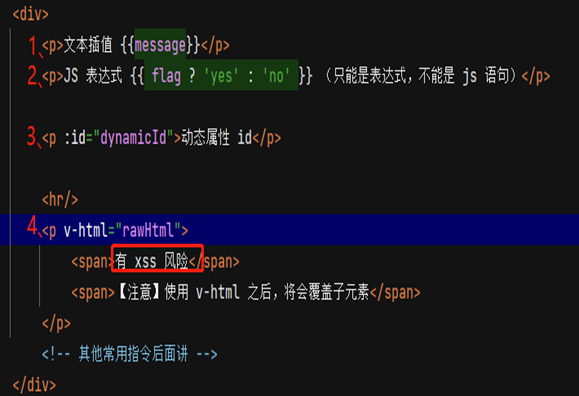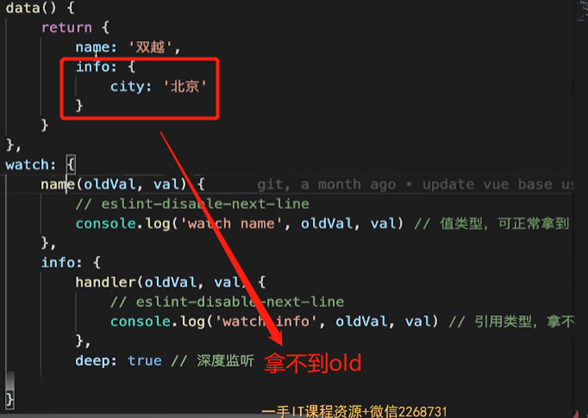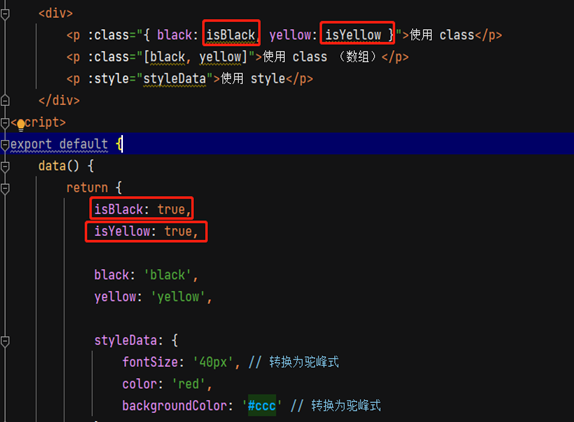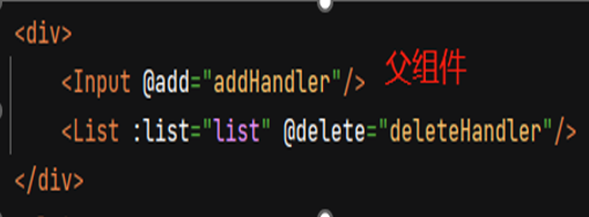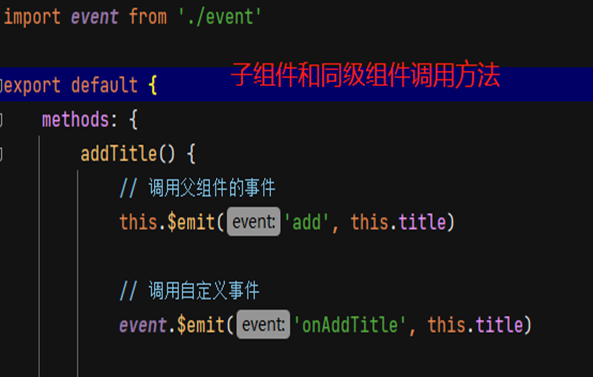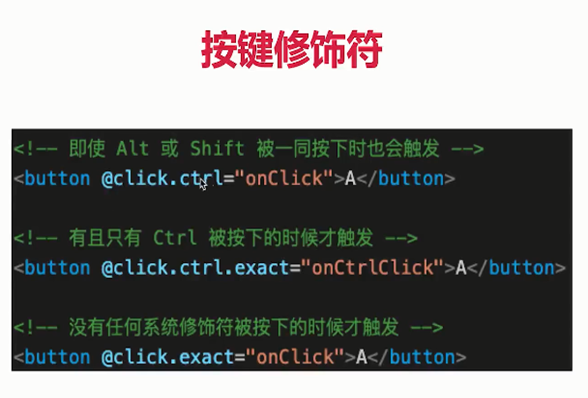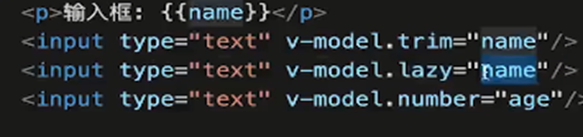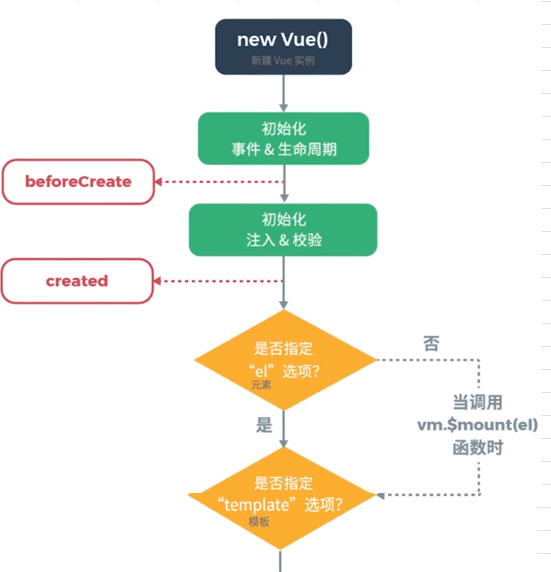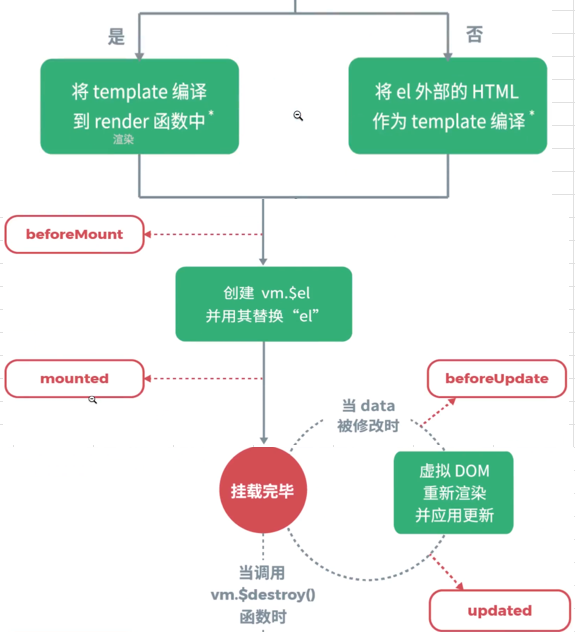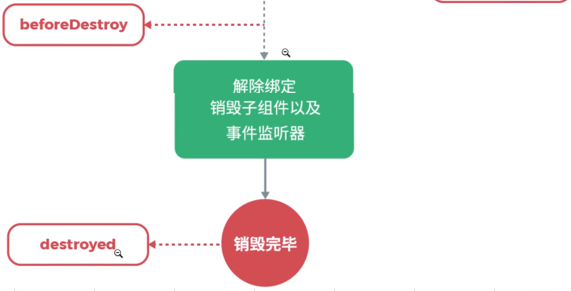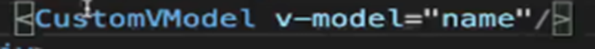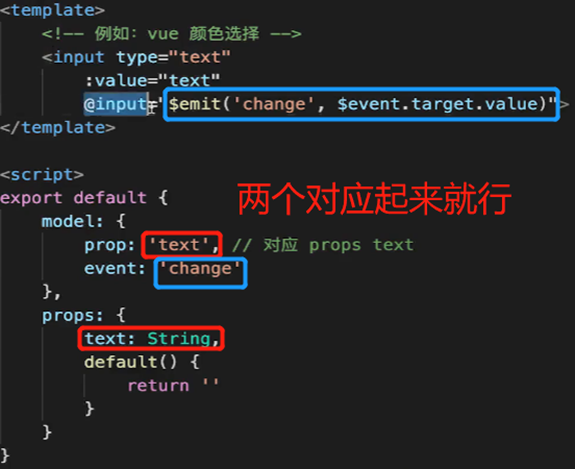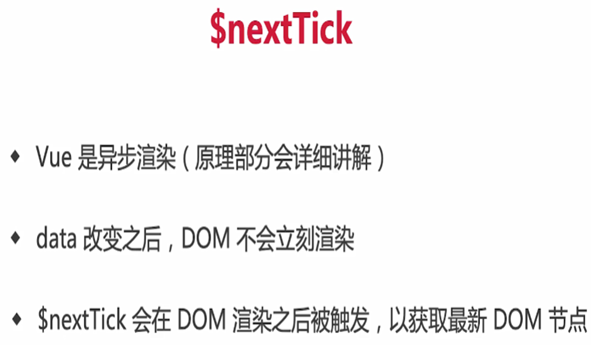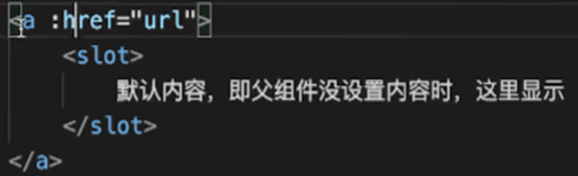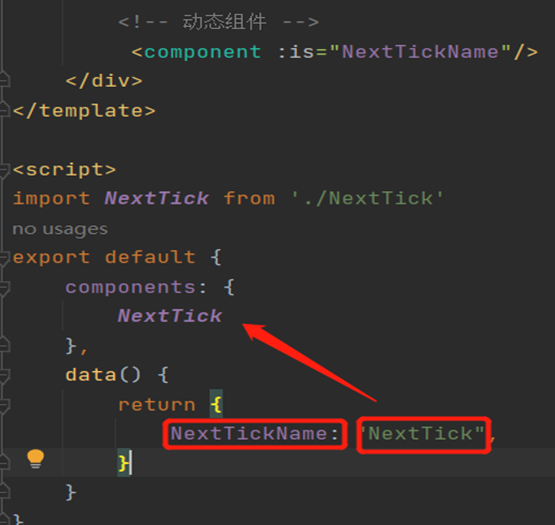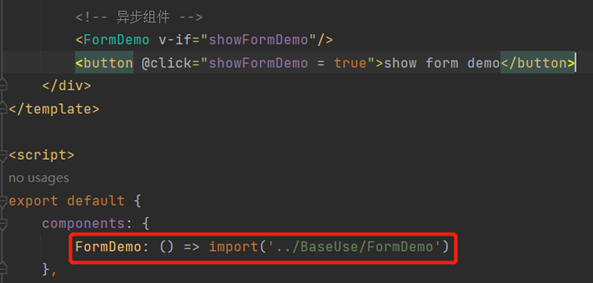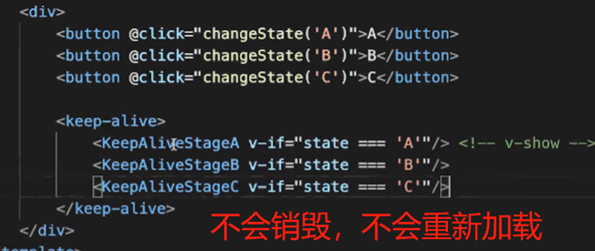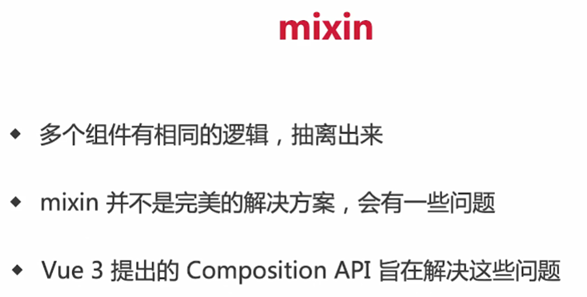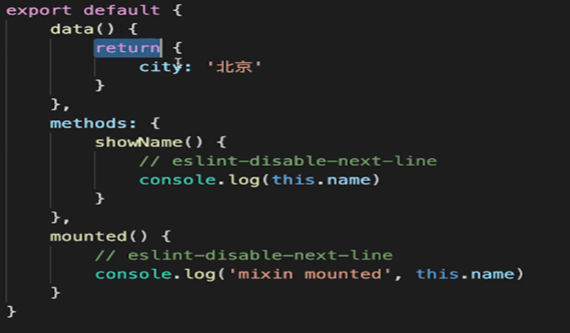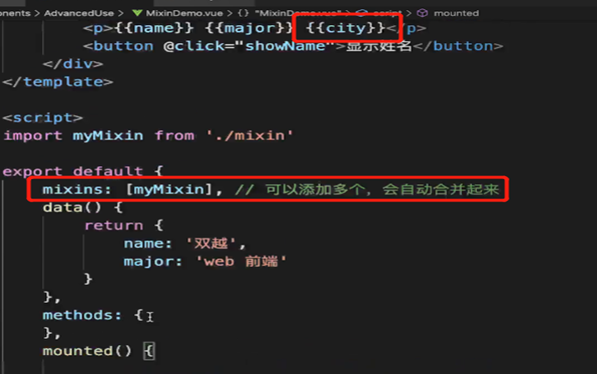使用
基本使用
模板(插值,指令
computed和watch
class和style
条件
v-show是display:none v-if 是组件销毁重建
循环
要加唯一的key
事件
子调父方法
父调子方法
使用ref:this.$refs.one.oneSubmit()
事件修饰符
按键修饰符
表单修饰符
组件
生命周期
props
v-on和$emit
自定义事件
高级特性
自定义v-model
$nextTick
refs
slot
基本使用
具名插槽
动态组件
异步组件
keep-alive
mixin
directive全局指令
全局权限
js
const app = createApp(App)
// 实现全局指令
app.directive('auth', (el, binding) => {
let auths = ['edit', 'delete'];
let ret = auths.includes(binding.value);
if(!ret){
el.style.display = 'none';
}
});
app.mount('#app')html
<button v-auth="'edit'">编辑</button>https
main.js
js
import * as http from '@/5_http.js'
//实现全局属性
app.config.globalProperties.$http = http;get.js
js
function get(){
console.log('get request');
}
export {
get
}install插件
main.js
js
//实现插件的初始化
import myplugin from './myplugin.js'
app.use(myplugin, { info: '配置信息' })myplugin.js
js
import * as http from '@/5_http.js'
export default {
install(app, options){
console.log(options);
app.config.globalProperties.$http = http;
app.directive('auth', (el, binding) => {
let auths = ['edit', 'delete'];
let ret = auths.includes(binding.value);
if(!ret){
el.style.display = 'none';
}
});
}
}